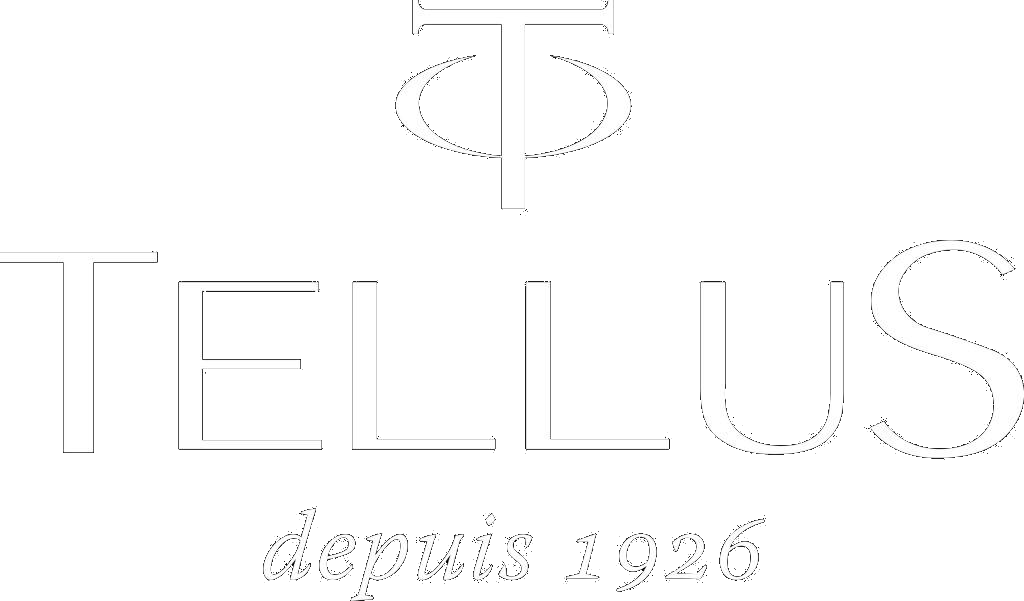Privacy Policy
Cookies
Like many websites, we use "cookies", which are files stored on your computer's hard drive by your browser. Cookies help us identify account holders and to optimize their site experience.
Most browsers accept cookies automatically but allow you to disable them. The help menu on most browsers will tell you how to prevent your browser from accepting new cookies, how to have the browser notify you when you receive a new cookie and how to disable cookies all together. You can also disable or delete cookies you have previously accepted if you wish to do so.
What are cookies?
A cookie is a small text file or piece of data that is downloaded to and stored on your computer or device when you visit a website. Cookies are then sent back to the originating website on each subsequent visit, or to another website that recognizes the cookie.
Different types of cookies
We use the following cookies:
Strictly necessary cookies
These are cookies that are required for the operation of our website and for you to be able to complete services you ask for, such as online purchases. They include, for example, cookies that enable you to log into secure areas of our website, use a shopping cart or make use of e-billing services.
Performance cookies
These “analytical” cookies allow us to collect information about the pages you have visited on our website and the links you have followed. These cookies do not collect information that identifies you. All information is anonymous. This helps us to improve the way our website works. Some of these cookies are provided by third parties such as Google Analytics and AddThis.
Targeted/Advertising Cookies
These cookies are used to deliver adverts more relevant to you and your interests. They are also used to help measure the effectiveness of the advertising campaign. Some of these cookies are provided by third party advertisers. You do not have to accept them in order to use our website.
Use of Cookies and Spyware
We do not install or use spyware to retrieve information from your computer.
We recommend that you leave cookies "turned on" so that we can offer you a better experience on this website. If you use your browser settings to block all cookies (including strictly necessary cookies) you may not be able to access parts of our site.
We have set certain cookies on your device and recommend that you agree to their use. If you do not, you may still use our website, but certain parts of it may not work or may not work as well.
You can disable cookies created by the containing the word "Tellus" by following these instructions:
1/ if you use the Internet Explorer browser
In Internet Explorer, click on the Tools button, then Internet Options. · In General tab, in Browsing history, click on Settings.
Click on the View files button. · Click on the Name column header to sort all the files in alphabetical order, and then browse the list until you see files starting by the prefix "Cookie". (All cookies have this prefix and usually contain the name of the website which created the cookie).
Select the cookie(s) containing the word "Tellus" and delete it/them
Close the window which contains the list of files, and then click on OK twice to return to Internet Explorer.
2/ if you use the Firefox browser
Click on the browser’s "Tools" tab then select the "Options" menu
In the displayed window, choose "Privacy settings" and click on "Show cookies"
In the displayed window, choose "Privacy settings" and click on "Show cookies"
Look for the files which contain the word "Tellus"
Select and delete them.
3/ if you use the Safari browser
In your browser, select the Edit>Preferences menu.
Click on Security.
Click on Show cookies.
Select the cookies which contain the word "Tellus" and click on Clear or Clear All.
After having deleted the cookies, click on Done.
4/ if you use the Google Chrome browser
Click on the Tools menu icon.
Select Options.
Click on the Advanced tab and go to the Privacy section.
Click on the Show cookies button.
Find the files which contain the word "Tellus". Select and delete them.
Click on "Close" to return to your browser
Learn more about cookies
Various data protection and privacy regulators also provide specific guidance regarding the use of cookies – here are some examples:
- About Cookies www.aboutcookies.org
- All About Cookies www.allaboutcookies.org
- Internet Advertising Bureau www.youronlinechoices.com